






Review: PokerOffice Poker Tracking SoftwarePokerOffice Packs One Heckuva Punch in an Easy-to-Use Package |
|
|
Playing multiple tables of online poker at once can be difficult. Hell, I can get myself into a decent amount of trouble trying to focus and notice patterns when playing at just one table. Poker tracking software can take the edge off having to wear yourself out paying attention to every single hand at every single table. PokerOffice is one of the market leaders in the poker tracking software industry — and for good reason.
PokerOffice is arguably one of the most intuitive and least daunting of any of the poker tracking software currently available. One of its most exciting features is the built-in Heads Up Display (HUD), which, with most other poker tracking software, requires a separate program. The HUD overlays real-time statistics for all of your opponents directly onto the table, which means you don’t have to switch to the program and sift through your database to find out whom you’re up against. (Click here to see a screenshot with the HUD in action.)
The stats sit below each player’s screen name, and the program defaults to displaying the number of hands played, percentage of time the player has paid to see the flop, percentage of time the player has gone from the flop to the turn, and the percentage of time the player has raised preflop. Those are just four among almost 90 different stats that you can choose to display directly on the table. Among the other stats that are tracked for each player are aggression factors, steal attempts, and blinds defense. Once you know whom you’re up against, you can use his own tactics against him. The HUD also automatically displays cards mucked at showdown, meaning you no longer have to dig through the hand history to find out what your opponent had when he made that big call on the river.
Another rather innovative aspect of PokerOffice is the odds calculator, which calculates outs, odds for hitting those outs, and pot odds on the fly for every hand that you play. With this feature, there’ll be no more wracking your brain to quickly calculate odds and pot odds in time to make the correct play. The odds calculator also displays the best possible hand, given the boardcards on the table, so that you’re never caught unaware.
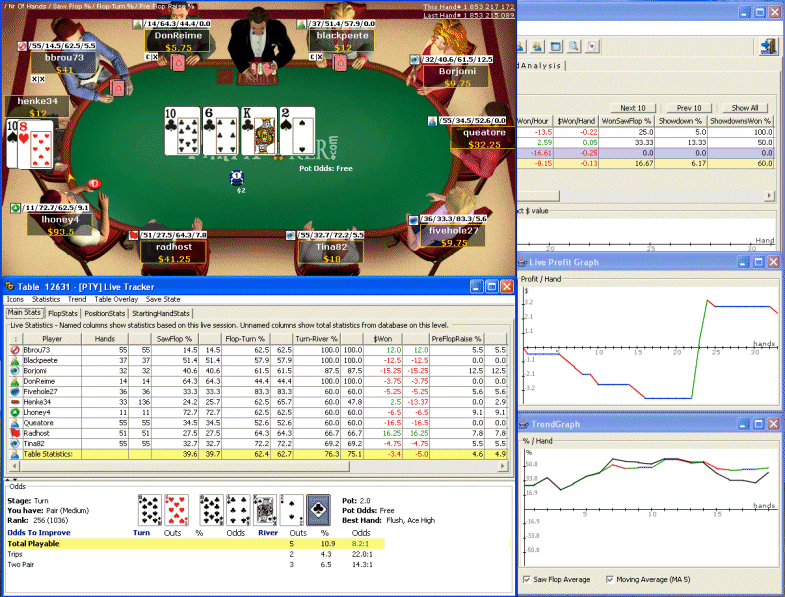
PokerOffice also dynamically generates a ton of charts and graphs to display things as general as your overall profits in poker over time to things as complex as the tightness of a table at which you’re playing over time. (Click here to see an example of a chart from PokerOffice.) The charts can be easily printed out for records (or bragging). These charts, along with the extensive data-filtering capabilities built into the program, allow users to pinpoint and plug their leaks while exploiting their opponents’ weaknesses.
The end result of owning software like PokerOffice is that, when used correctly, it will maximize your profits while minimizing your losses. The extra stats that become easily available to you, especially those displayed in the HUD, will likely make you more attentive to the things that matter about your opponents, and your game will improve correspondingly.
Try out PokerOffice now by clicking here.
